
Apparently, when you delete a project from iMovie 10, the project is just visually removed from iMovie, but still exists on your disk in the “iMovie Library.imovielibrary” folder. Right click to open the folder, as double-clicking will acually launch iMovie.
Your project — which you though you “deleted” — not only includes every .jpg, .mp3, .mp4, etc. file ever added to it, but apparently other files as well. How, I do not know. Gigs and gigs worth!
Here is an example of a iMovie project that I use to toss out quickie videos. Note there is one clip in iMovie, but many files in its library. WTF!?
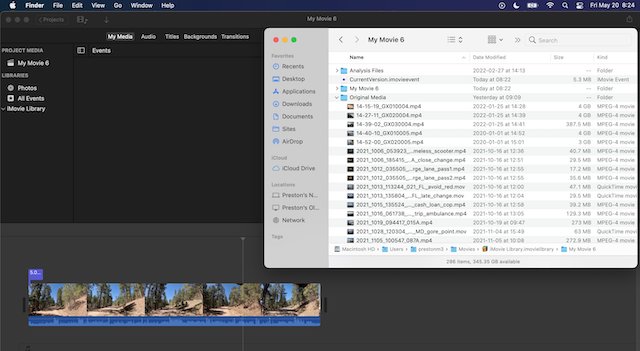
So, to recover that disk space from your MacBook, you have to also 1) delete the old project directly from the library and 2) empty trash.
Then the next time you open iMovie, it will give you a {The Library “iMovie Library” is damaged.} popup, with options [Continue] or [Repair]. Click repair. Wait a minute until the repair completes. Close iMovie. When you reopen iMovie, everything should be okay.
Here is the relevant article: https://www.techjunkie.com/clear-disk-space-imovie/. Read the “Clear disk space in iMovie” section. I cleared 33% of my disk space this way!!!
